Tech News

Is It Easy To Change Over To Windows 8? - The Microsoft Upgrade Challenge After Windows 7
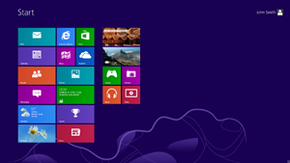
By now you are probably aware that Microsoft has delivered Windows 8. Based on the name you could beforgiven for assuming it would be like Windows 7, only better, improved, and updated. That assumption is right in some respects, but very wrong in others.
'Why', I hear so many of my clients ask, 'why don't they just leave it how it is?!?' Well this time the answer is Smartphones, Tablets, and the 'apps' that go on them. Microsoft wants to sell them to you - in the same way Apple has been for the last few years.
Things You Should Know
To achieve that, the standard Windows desktop that we are so familiar with on our computers just will not cut it! As good as Windows 7 is in that environment, Microsoft needed to reinvent the wheel.
The axle in that new wheel is the new 'Metro interface', which you will be immediately greeted with when you first start a device running Windows 8.
Now there are two things that will happen at this point:
- If said device is a Tablet or Touch-Screen or Smartphone, it won't be long before you feel very comfortable. It's good - very good.
- If said computer is a conventional workstation or laptop with a keyboard and mouse, it won't be long before you are bamboozled, confused, perhaps even irate. What are all these rectangles and squares? Why can't I have a few windows open at the same time? Where has the start button gone?
So, Is Windows 8 For You?
If you have been waiting patiently for a Windows-based tablet that will run Microsoft Office software suite, then your patience is about to be rewarded. Windows 8 is great!
If you have a Windows 7 computer and you're tempted by the relatively cheap price tag of an upgrade pack.... stop, think happy but distracting thoughts, turn around and walk away. That cheap price tag is Microsoft's way of making you a new customer of 'Windows Store'. And they want that bad! An upgrade copy of a new version of Windows has never been priced that cheaply!
But.... what if you're ready to retire your 10 year old computer and Windows 8 is on the new computer you want? Breathe easy. Windows 8 can be bent to your will. Your friendly Inner West Computer Tech is only a phone call away. There are a few Windows 8 Tweak Tips you may be able to do yourself though...